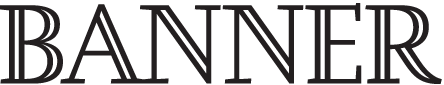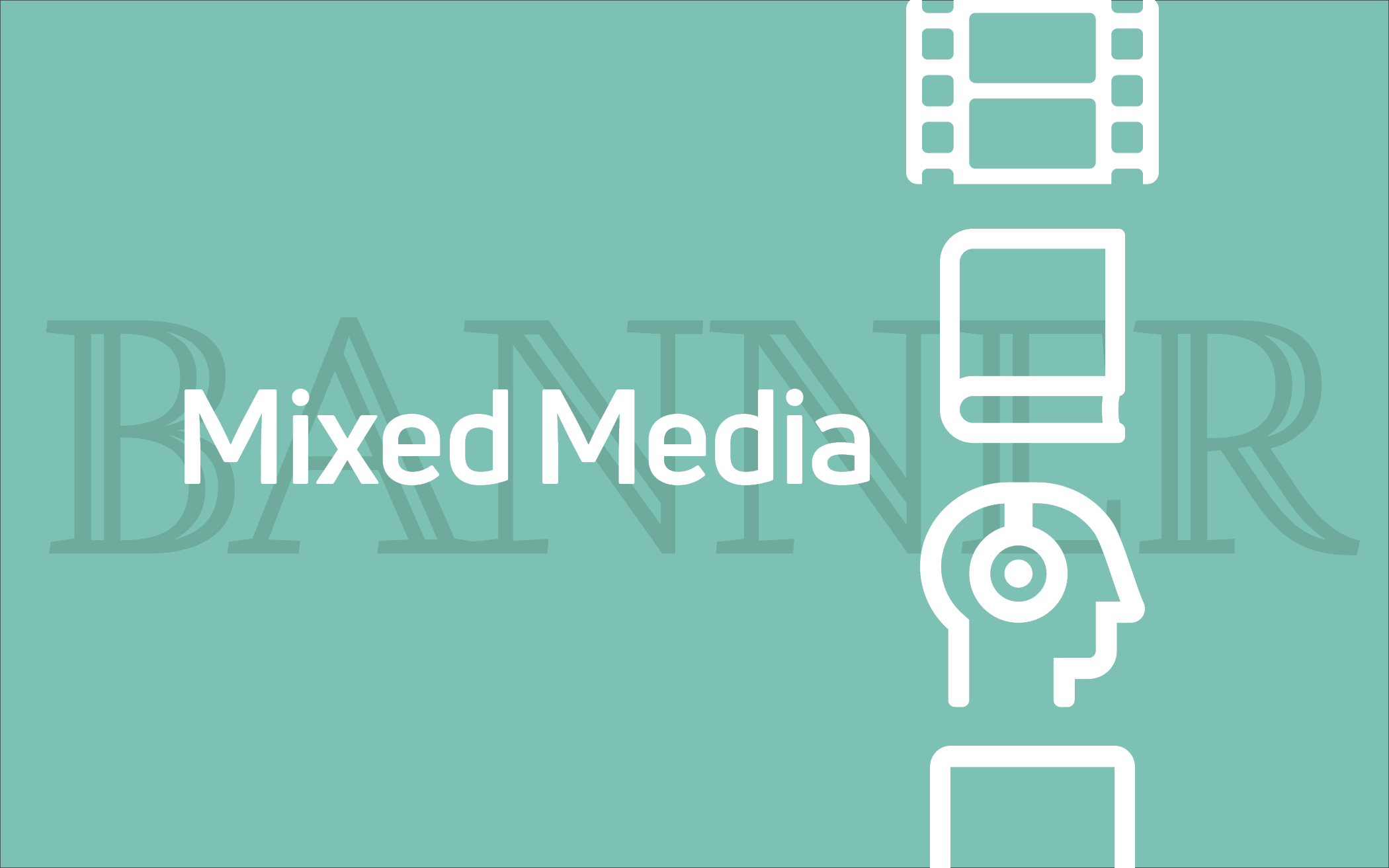You’re in charge of scheduling an event or a meeting and you want to make it as easy as possible. You find the constant round robin of emails tiresome and frustrating; not everyone on your committee has a Google Calendar account. But there are a couple of other options.
If you are planning an event and you just need to know if people are available on a certain date, WhichDateWorks.com allows you to send a link to any email address you have. The people planning with you can click on the link to see a calendar. They add a checkmark to the dates they are available and an “X” on the dates they cannot make. When they save their choices, you can view the calendar and see how many people can make it on each date. This is particularly useful if you have a wide-open range of dates and would like to give as many options as possible.
If, instead, you are planning a meeting and you have specific time slots for each date that might work, Doodle.com will send a link of a different kind to your committee members. When they click on the link, they’ll see the name of each person followed by all of the possible times you have offered. They will then select the times they can make. This is a better choice for setting up a meeting that could be a specific set of days with multiple time slot options for each day.
Both of these functions are free and do not require anyone to join or subscribe—all people have to do is read their email and click on a link. Happy scheduling!
About the Author
Kristy Quist is Tuned In editor for The Banner and a member of Neland Ave. CRC in Grand Rapids, Mich.